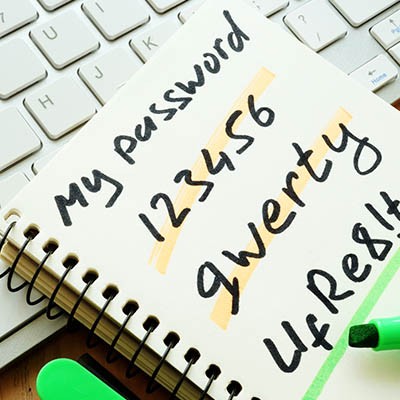
Common opinion more or less states that passwords aren’t so much “necessary,” as they are a “necessary evil.” The best practices that are recommended to maintain the efficacy of passwords today can certainly feel excessive – which tempts many users into ignoring these practices, to the detriment of their security. Fortunately, many large companies – like Google – are trying to make passwords easier to manage.
What Is Password Checkup?
Consider how common weak passwords (things like “abc123” or “QWERTY” or “password”) are, even after the vulnerabilities that passwords like these can present have been so clearly demonstrated. There are entire lists available online discussing how common these kinds of passwords are. A whole 66 percent of surveyed Americans confess to using – and repeating – weak passwords across accounts.
Many tools have been designed to help fight these tendencies, like the password managers that many different designers have tackled – including the team at Google. One major step to accomplishing this goal was to introduce a built-in password manager to a user’s Google account and Chrome browser. Not only does this option eliminate the need for a user to remember dozens of different passwords, it simply makes them more convenient to input.
However, this didn’t really stop users from resorting to sub-par passwords, so Google has released another new feature, incorporated into its password management solution, to help users maintain proper password security. This feature is known as Password Checkup.
What Does Password Checkup Do?
Password Checkup examines the passwords that you have saved to your Google Account and confidentially analyzes them for common issues, like:
- Involvement in a security breach – Has one of your passwords been exposed in a third-party breach to attackers?
- Password reuse – Is a password repeated across different sites? Instead of one account being breached, this opens multiple accounts to easier misuse.
- Insufficient password strength – How easy would someone find it to guess your password, with just a little bit of online digging to inform them?
As a result of these checks, Google can inform users when a password needs to be changed – and these alerts will also pop up in context.
This feature was made available as an extension of the Chrome Web Store in February of 2019. However, due to the importance of security, its features have been directly integrated into Chrome and Google accounts.
You can use the new password tool by going to https://passwords.google.com while logged into your Google account.
How Else Can I Improve My Passwords?
There are numerous methods that can be used to increase the security of your passwords, in addition to relying on a tool from Google. For instance:
- Consider Using Passphrases – Passphrases are an alternative to passwords that have shown to be effective security measures, while also being more memorable to a user. Rather than trying to remember a series of random letters, numbers, and symbols, a passphrase requires a user to remember a pattern of disparate words with no context to connect them. This is inherently easier to remember, as you can create a reminder that gives you enough context to recall your passphrase.
So, let’s say you picture a census taker reclining on a couch, smiling as he slurps down some minestrone. This image could be your reminder for a passphrase like “PollSatisfiedLoungeSip.”
- Switch Out the Digits – Once you’ve created a passphrase that you are happy with, you can always incorporate some other password complexity tricks, like substituting different characters for others. So, returning to our example, “PollSatisfiedLoungeSip” could become “P0!!Satisfi3dL0ung3$!p.”
- Add Details – As the time comes to update your passphrase, you may consider simply adding a detail to your imagined image. Perhaps our census taker specializes in automotive data, making our updated passphrase read: “Vr00mP0!!Satisfi3dL0ung3$!p.”
Passwords are one of the most basic fundamentals of your business’ data security, which means you have to be sure that they are able to hold their own against the many means out there to undermine them. Catharsis Managed IT Ltd can help you to accomplish this, and many more elements of your business IT’s security and functionality. Call (416) 865-3376 today to learn more.
